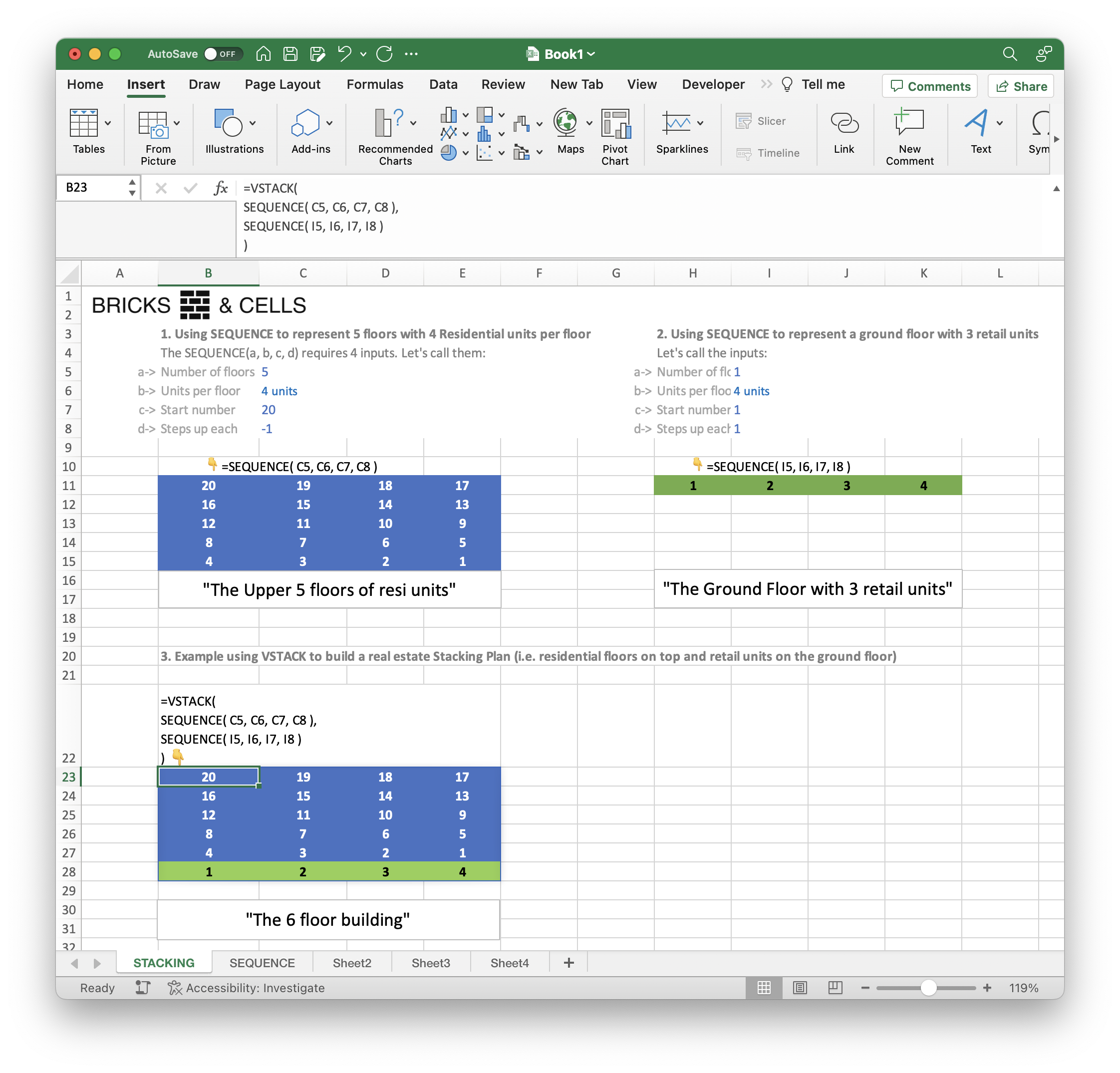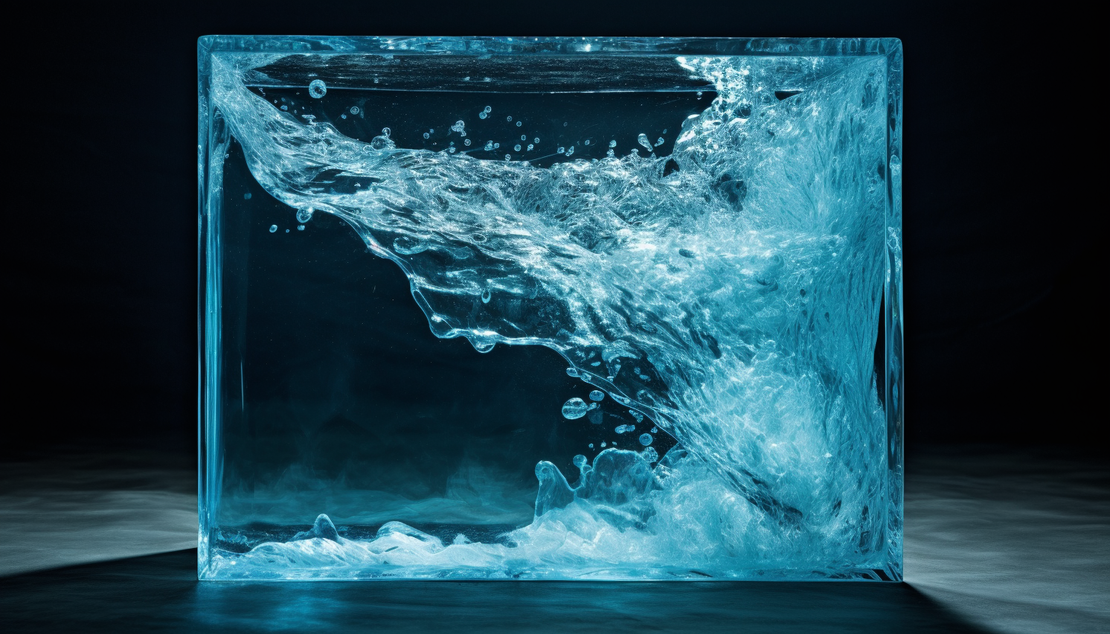Tetris Success: stacking real estate in Excel like building blocks
- Michael Molloy
- Excel , Coding
- August 5, 2022
Remember the Tetris craze in the 1990s? If you’re too young, check out the recent Tetris movie on Netflix. It was a global phenomenon and you should know something about it if you’re clueless! It is a strange but satisfying game in which users stack different shapes alongside and on top of each other to create whole new rows.
Stacking is an intuitive activity. Whether you are sweatily helping to stack bales of hay on a farm, or arranging legos pieces for children, there is a physical delight in achieving a rearranged order of the objects in play. Turning back to Tetris, within seconds new players were hooked to the gaming craze. Nintendo decided it was the most popular game in the world to ship with its Game Boy – the gamechange for handheld gaming consoles from the 1990s.
Stacking is around in the coding world too. Simon Peyton-Jones (founder of Computing At Schools) has often spoken about the fact that computing is the physical execution of mathematics. It brings mathematics to life. Similarly, stacking for mathematicians is also very helpful. Especially when dealing with a lot of numbers in 1, 2 or 3 dimensions.
Python stacks
Python is a programming language that started to use the names stack and unstack in other types of functions. Around 2005 a Python library called Numpy hit the scene and developed HStack (horizontal stacking) and VStack (vertical stacking) principles. So if, say, I had two arrays:
Array 1:
1,2,3
4,5,6
and Array 2:
7, 8, 9, 10
These could be “vertically stacked” into a new array:
Array 3:
1,2,3
4,5,6
7, 8, 9, 10
Apple’s SwiftUI
Moving to the forefront of user interface design, in the last ~5 years Apple’s new language for designing user experiences, SwiftUI , has put stacking at the heart of its design. When you open your LinkedIN, AirBnB or KhanAcademy app you are looking at “stacked” screens assembled in SwiftUI.
Stacking Plans
Turning to Commercial Real Estate, investors have always dealt with the concept of stacking plans. Visualising the client’s roster of clients up and down a building is second nature to brokers. The new platforms they use like Compstak and VTS continue to visualise stacking plans. The faster and more conveniently they can be stacked-up, the more powerful the feature is deemed to be.
VStack and HStack
Now, thanks to the Microsoft Research Centre at Cambridge, stacking actions have entered the world of Excel. They are also called via the commands VStack() and HStack().
Basic real estate stacking plan example
Let’s use SEQUENCE and VStack to build a classic commercial real estate stacking plan. If you need a refresh about SEQUENCE, see the Elements page about SEQUENCE or this SEQUENCE blog example .
The below screenshot goes through the following 3 steps:
Describes a SEQUENCE to represent 5 residential floors
Describes a SEQUENCE to represent 1 ground floor with 4 retail units
Uses VSTACK to simply put the above SEQUENCES on top of each other - which displays the schematic equivalent of a 6-floor buildings with upper residential units and street-level retail units